View Ticket Details
See also
-
Search and Filter Documents (Opens a new tab)
To view a basic ticket PDF report:
-
Open the "Tickets" page (opens a new tab)
-
Click the glasses icon to view the ticket details
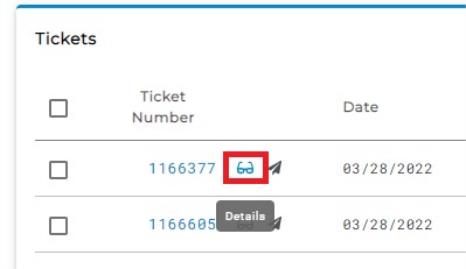
-
Wait for a new tab to open in the browser displaying ticket details
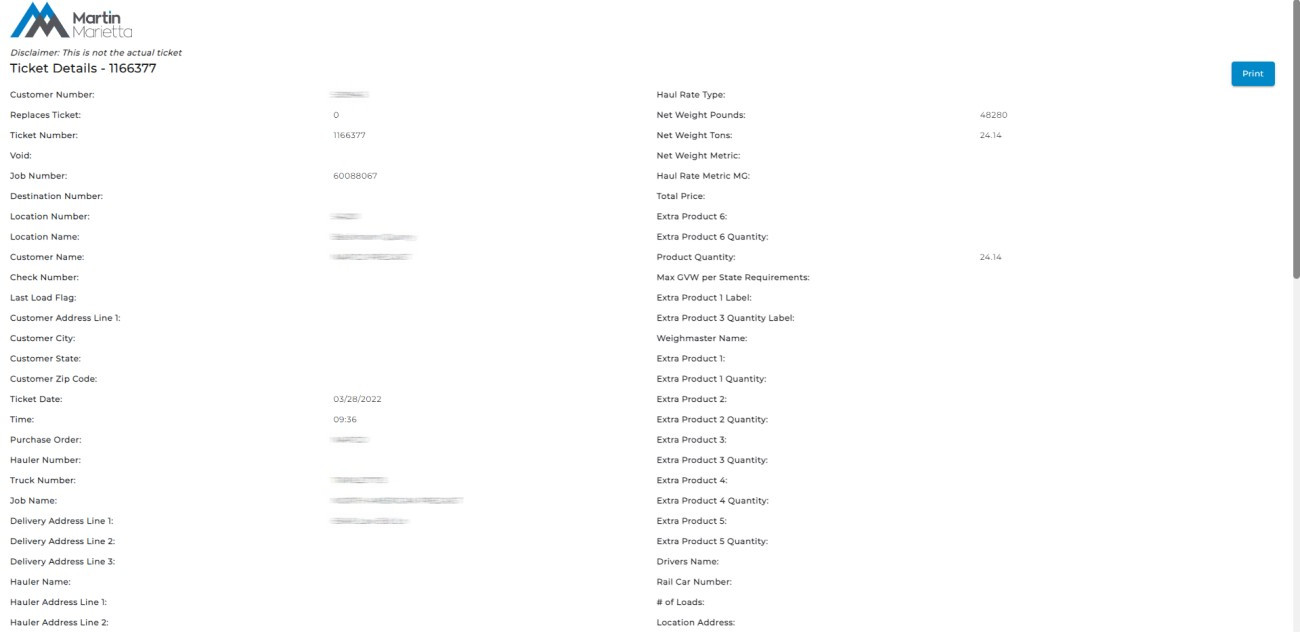
-
Click the print button to open the ticket
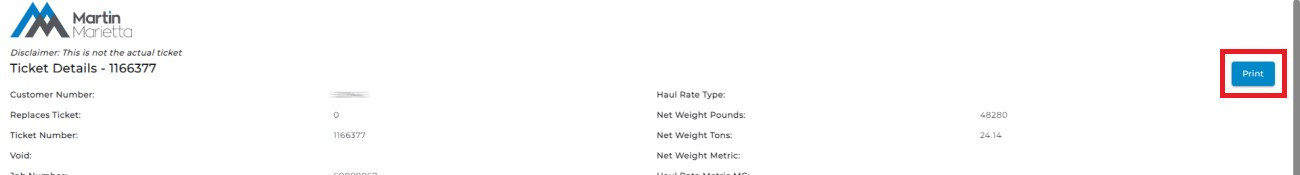
-
Wait for the "Print Preview" screen to open in the browser